Akismet WordPress Plugin is one of the most important and popular WordPress Plugin used by millions of WordPress blog/site owner. This is one of the must have WordPress plugin to protect your blog or site from spam comments. When you install WordPress first time, the Akismet plugin installed in your blog by default, you just need to activate and configure it with the Akismet API key. It is not possible for most of the new bloggers to use the professional Akismet API key and they search for Free Akismet Key. You can easily get a free Akismet API key for your blog by following some simple steps given below.
Configure Akismet WordPress Plugin
As I say, the Akismet plugin installed in your blog by default, you just need to active it. To active this plugin, Go to your WordPress Blog Admin Panel and click on Plugins and then Installed Plugins.
Here you will see the Akismet plugin is installed, just click on Active. When activation completed, then you need to configure it by clicking on Setting.
How to Get Free Akismet API Key?
To configure your Akismet plugin, click on Setting and Then Click to Get Your API Key.
In this step, you need to Sign Up in Akismet website to get a free Akismet API Key
You need to provide a valid email address, user name and password and then click Sign Up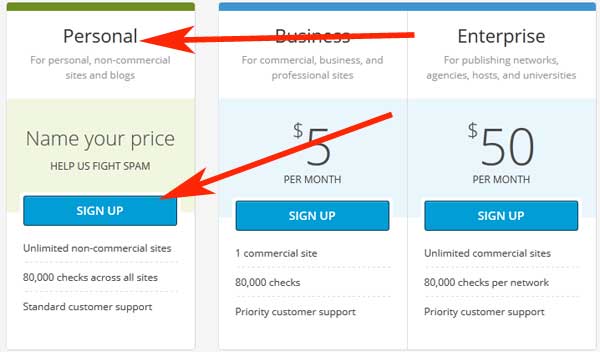
Now you need to choose a plan, Just choose Personal Plan and then You need to select yearly contribution. Yearly contribution is 36USD by default, just slider the Contribution from right to left and now it is 0 USD.
In this step you need to provide your First name and Last Name and then click Continue.
You are almost done, in this stage you will see your free API Akismet key, just click on Save Your Akismet Key.
When you click on Save Your Akismet Key, it will automatically redirect you on your WordPress Blog Admin Panel with API key. Click on Save Changes, and you are finishing your job successfully.
Keep secure your blog with Akismet and enjoy blogging. 😀
If you are still confused about how to configure Akismet WordPress Plugin and get a free Akismet Key, then I would like to suggest you to read this post again carefully, hope you will get a proper solution.
Like this post? Share with your friends to help your friends also. You can also Subscribe to BloggingShout to get more free WordPress tutorial.




Hi,
I just want to know that Akisment plugins is available in free version. I heard so many positive reviews about it and I want to add in my both wordpress blog site. Your answer is appreciated.
Regards!!
Hey Bhavesh,
Akismet is available for free also. So if you want to take a try than you can have it. It’s awesome. I already install in my two blogs and result is really impressive. 🙂
Was using google to find out how to block the spam on WordPress an once again your blog popped up. Thank you again and again
Hello,
I am glad to come here. Here you shared great information with picture. so once can easily understand and configure Akismet plugin.
Akismet is one of the plugin which I can’t live without it. Thanks for sharing this wonderful post.
Regards,
Swapnil Kharche